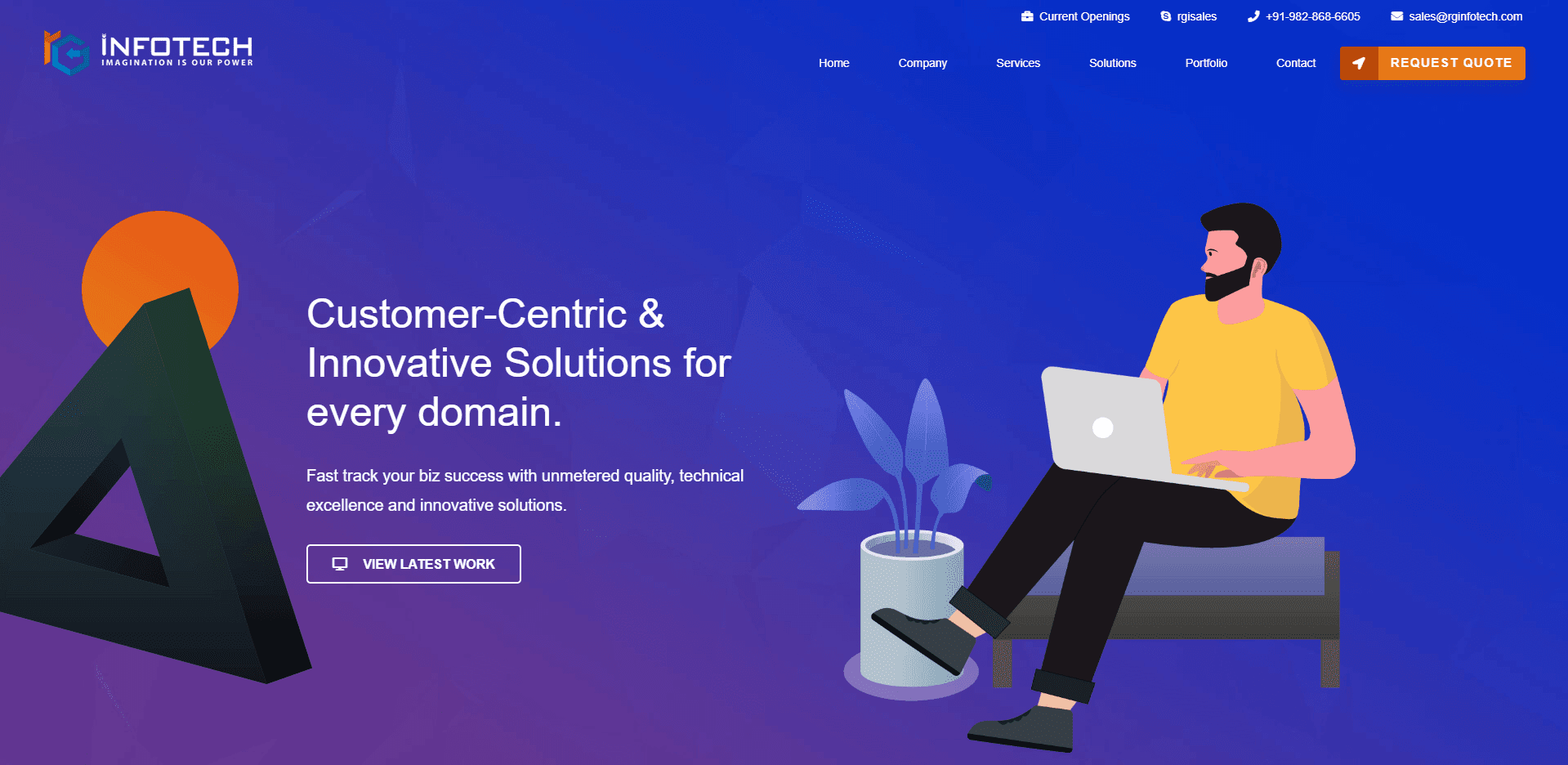How to Build an Android App – A Complete Guide

A new digital age has transformed the venture of building an Android app into the hands of entrepreneurs and programmers. This blog will walk you through building an Android app for a given set of purposes: to solve a particular problem, boost business, innovate, and keep up with the latest developments.
According to data published in Statista, the Google Play Store is the main app distributor for global users of Android and one of the most significant mobile stores within the industry. By the first quarter of 2022, more than 3.29 million mobile apps were available on the Google Play Store, reaching 4.67 million in the previous quarter.
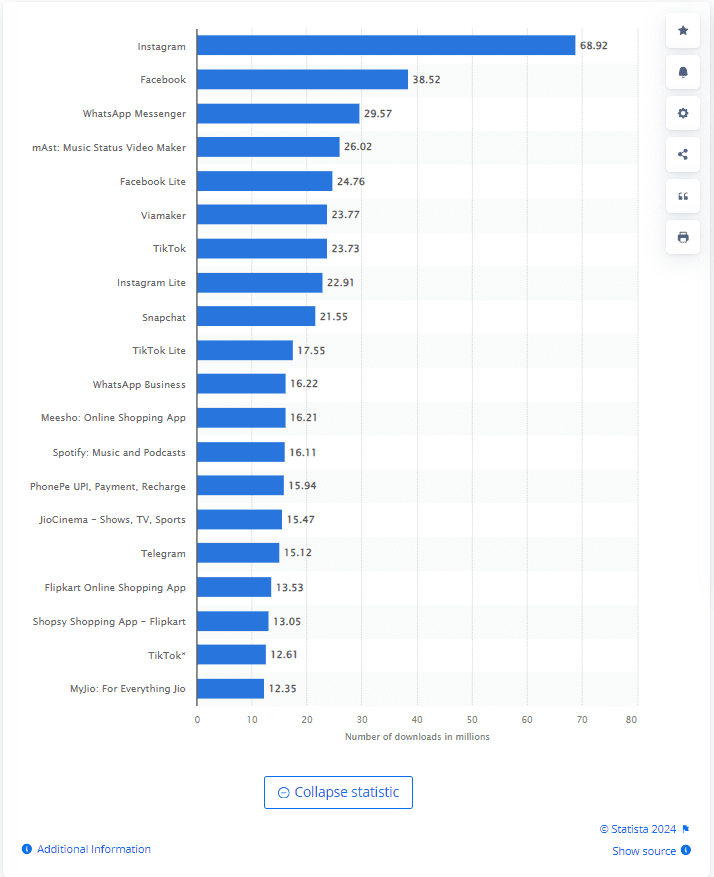
Since there exists a wide range of mobile applications for all users who venture out into the Google Play Store, ranging from dating to productivity tools, it is documented that the most appealing applications people love to use include gaming.
Understanding Android Application Development
Before going to the technical part, let’s describe what Android app development is. Android is an open-source software by Google, and it makes it the most popular source in the world for building mobile applications.
It has made itself available for developers to develop apps on Android devices, mainly smartphones and tablets.
Looking an app for your business?
Let’s discuss your idea with us on coffee.
The Importance of Planning
First, prepare proper planning before developing an Android app. Ask yourself:
- What problem does it solve?
- Whom are you targeting?
- What features do you want to include in your App?
Process Of Building An Android App

If you want to learn how to develop android app, you must ensure that you know the ins and outs of Android Studio as well as know the future of mobile apps. Understanding futuristic technologies will help you to maximize your reach. The below given steps will guide you How To Make Android Application: you should make sure that you know the pros and cons and the other knicks and strategies of Android studio, as well as the future of the Android mobile apps.
Step 1: Research and Idea Validation
Important validation of your idea is to be done before building an Android app online. Ensure whether similar applications already exist that would do the same thing, or you have a unique selling proposition (USP).
Provide insights for the users by performing surveys, interviewing them, and researching the competitors.
Step 2: Tools and Technologies to Be Chosen
Proper tools for developing apps on Android are required. Here are some of the most popular ones:
- Android Studio: It is the official Integrated Development Environment (IDE) for developing applications for Android. It offers all the required tools and emulators that would facilitate building an application in Android.
- Kotlin or Java: Android is developed primarily in two programming languages. Now, Kotlin is to be used in almost all Android applications; according to Google, it is recommended for the development of any Android application because it introduces new features and can be used fully with Java.
- Firebase: A service developed by Google that offers several services such as a real-time database, authentication services, and analytics to help you create an app for Android.
Step 3: Design Your Application
The key to good app design is good UX/UI. Take a little time to create wireframes and mockups so you can imagine how your users will interact with your application. Prefer clean interfaces that cause maximum user engagement in such applications, use Sketch, Adobe XD, or Figma.
Great Design includes:
- Keep it simple and intuitive.
- Be consistent in your use of color scheme and typography.
- Make sure your app is accessible to all.
Step 4: Coding
You have your design and plan. You now must start making Android apps. If you are new at coding, then you can look up tutorials online about different programming languages. Below are the steps in coding.
- Set up development environment: Download and install Android Studio, set up necessary SDKs
- Create a new project: Use Android Studio templates that will help guide you through that early stage of your app’s development process.
- Implement Core Features: Start core coding for your app by breaking down huge tasks into smaller and manageable pieces.
- Testing: Always test your application as you go in development to determine bugs and ensure that your application will work easily for any user.
Step 5: Test Your App
Just coding does not complete the development of an application for Android. Testing is another important phase where you identify all the glitches and ensure your app is working as expected. Test it by using the following testing methods:
- Unit Testing: Test individual components for functionality.
- Integration Testing: Test how every constituent of your application is communicating with the rest of the application
- Usability Testing: Have live users test the application and return feedback.
Step 6: Launch Preparations
When your app is refined enough to be used by the public. Here’s how to make a mobile application for Android that puts you ahead in the game:
- App Store Optimization: Optimize the title, description, and keywords of the app so that the app gets more visibility on the Google Play Store.
- Marketing strategy: make use of social media, blogging, or even release press to create noise around your app
- Launch Date: Do it in such a way that there is enough time for marketing and final tweaking.
Step 7: Launch Your App
It is now time to make your app available online for users, though. You will need to upload the application that you have created on the Google Play Store. Guidelines follow the submission requirements. Keep in mind that there is an initial set of user feedback, which could guide future updates and enhancements.
Step 8: Post-Launch Activities
It does not end when you launch it. Keep track of how your application is performing and what the users have to say about it. Tools for analytics help in analyzing the number of users who are engrossed and retained. Upgrades and enhancements add value to user satisfaction and hence allow your app to reach more users.
Engagement with Users
Creating a community for your application determines lots of things in the success of that application. Among those are:
- Responding urgently to all comments and reviews.
- Engaging with users on social media.
- Create an Appropriate channel for support towards troubleshooting.
Latest Trends To Enhance Your Android Experience in 2024
Trends
Description
Privacy features enhanced
Easily track what apps have permission to access your data.
AI-Powered Assistants
Experience a more personalized Google Assistant.
Dynamic Color Themes
Make the look of your phone match your needs.
5G connectivity
Stream videos and games using much faster internet.
Gesture Navigation
Navigate the screen directly by swiping across.
App cloning
Run two accounts within the same app.
Screen recording
Record your screen for tutorials or gameplay.
Cloud gaming
Play games with services such as Xbox Cloud Gaming, directly on your device.
Digital Wellbeing Features
Reduces distraction with its various focus modes and bedtime settings.
How to Upload Your Android App On the Google Play Store?
Step 1: Preparation of Your App
Have your app ready for upload. Here are a few things to do here.
- Update the version code and version name of your application and build a gradle file. This will let the Play Store identify updates. Code: versionCode 2 versionName “1.1”
- Sign your APK or App Bundle with a private key. This is done for safety, and you need to do that before publishing. Code: ./gradlew assembleRelease
- Produce a release APK or App Bundle by selecting the option ‘Build’ in Android Studio.
Step 2: Sign Up for Google Play Developer Account
The first thing you will need is a Google Play Developer account to upload the app. Here’s how to create that:
Sign Up: Sign up for your Google Play Console. There is an initial registration charge of $25.
Finish Your Profile: Fill in the form to complete your profile with the developer’s name and an e-mail address with contact information.
Step 3: Upload Your App
After your account has been set up, follow these steps to upload your Android app into the Play Store:
Create a New App:
- Click Create App in the Play Console.
- Fill out the title, default language, and app type which are either App or Game.
Prepare Store Listing:
- Write a description of your application along with feature and benefit information
- Upload high-resolution screenshots, along with a promotional graphic (1024 x 500 pixels).
- Decide which category your app best falls under productivity, games, or something other than add a few ASO keywords to help your app get noticed.
Upload APK or App Bundle:
- Step 1 – Go to App Releases.
- Step 2 – Select Production and then Create Release.
- Step 3 – Upload signed APK or App Bundle.
Step 4: Pricing and Distribution
Determine your application’s pricing model by taking the below pointers in mind:
- Will your application be free or paid?
- Will you charge a fee when it is downloaded?
- Choose Distribution Countries.
- You should choose the countries in which you would like to have your application available.
Step 5: Content Rating and Compliance Content Rating Questionnaire
To get a content rating for your application:
- Fill out the following questionnaire.
- You have to follow Policies.
- Make sure that your app complies with the Google Play Policy and Content Policy.
Step 6: Review and Roll Out Your Release
Look through your data: check all the correctness of information regarding descriptions, screenshots, and APK.
Roll Out Deployment: In the “Review” section, select “Start Rollout to Production.” This activates your app on the Google Play Store.
Step 7: Monitor and Update
After its launch, the app can be checked easily by logging into the Google Play Console and monitoring user reviews, ratings, and analytics to improve accordingly. Regular updates help make sure that whatever is being introduced adds a better experience to a user’s life and remains relevant for the app.
What is The Cost of Building An Android App?
The cost of building an Android app can vary greatly from $5,000 to more than $100,000. The price will depend on the complexity of the application, the design, and the features; equally important is the location of the team that would be developing it.
Simple applications are inexpensive while functionality like data usage in real-time and connectivity with third-party services adds to the cost. You will also need to budget for maintenance and updates.
Popular Apps
Average Cost
WhatsApp
$25,000-$1,00,00
Netflix
$60,000-$80,000
Uber
$20,000-$50,000
Instagram
$60,000-$1,50,000
SnapChat
$40,000-$1,50,000
Tik-Tok
$50,000-$75,000
Aside from the type, the region or country plays an important role in determining the cost of development services for android apps. A high price does not always mean a good product. It simply shows the differences in the salaries of programmers between the countries. Let’s compare the final hourly rates of developers in various geographical regions.
Country
Hourly Rates
USA
$120-$150
Canada
$45-$55
Australia
$100-$120
India
$20-$30
UK
$100-$120
Western Europe
$80-$100
Eastern Europe
$30-$50
Set Your Android App With RG Infotech
With years of experience and high expertise in Android app development software, RG Infotech is ideally there to help you build an Android app.
Our team is well concerned about the ease of developing an app from conceptual development to installation in the Google Play Store without any errors. Our designers specialize in multiple app designing techniques, great user experience, and the best functionality to deliver a stand-out app for you in the marketplace.
What do They offer?
Expert Developers: Our highly skilled developers employ the latest tools for any app development so as to avoid undesired delays.
Custom Solutions: We provide you with customized solutions based on your specific business requirements.
End-to-End Support: From idea generation to product launch, and beyond, we offer services that will support the life cycle of the product.
Conclusion
Building an Android app is one of the most rewarding experiences that could ever be considered by both a professional and a developer. This remains true whether one is a seasoned developer or a beginner looking to create a mobile application for Android; these steps will lead to building an Android application that is pertinent to users. And remember, continuous learning and adaptation are the keys to success in Android app development.
With the correct tools, an excellent plan, and quality commitment, you can construct an Android application that stands out from the competitors. So, what are you waiting for? Now is the perfect time to dive into this exciting world of app development for Android and begin creating your masterpiece today!
Frequently Asked Questions (FAQs)
The steps begin with determining the application’s purpose and target group. A good vision is what makes the development process easier and more accurate with respect to meeting the requirements of the users.
Although the entire process is advocated and facilitated by basic knowledge of programming, there are tools and platforms for complete newcomers. There are applications and drag-and-drop interfaces with which one can make an application for Android without the necessity of having advanced coding skills.
Every type of complexity has its timeline. A really simple application will be ready within a few weeks, but everything that could be a little more complex may require several months of work. Planning and clear communication with your development team will ensure you stay on track.
The huge range of costs, depending on features and design as well as the location of your development team? Average estimate: $5,000 to over $100,000; thereafter, more than the initial investment goes into maintenance and updates.
Use various testing methods, such as unit testing, integration testing, and user testing, to ensure it’s absolutely free of bugs and, above all, user-friendly. Get real user feedback priceless for further improvement.
After launching the app, monitor the feedback from the users and the performance of your app using analytics. Periodic updates and upgrades in line with the input from the user will maintain engagement and keep the app visible in the Play Store.



 rgisales
rgisales