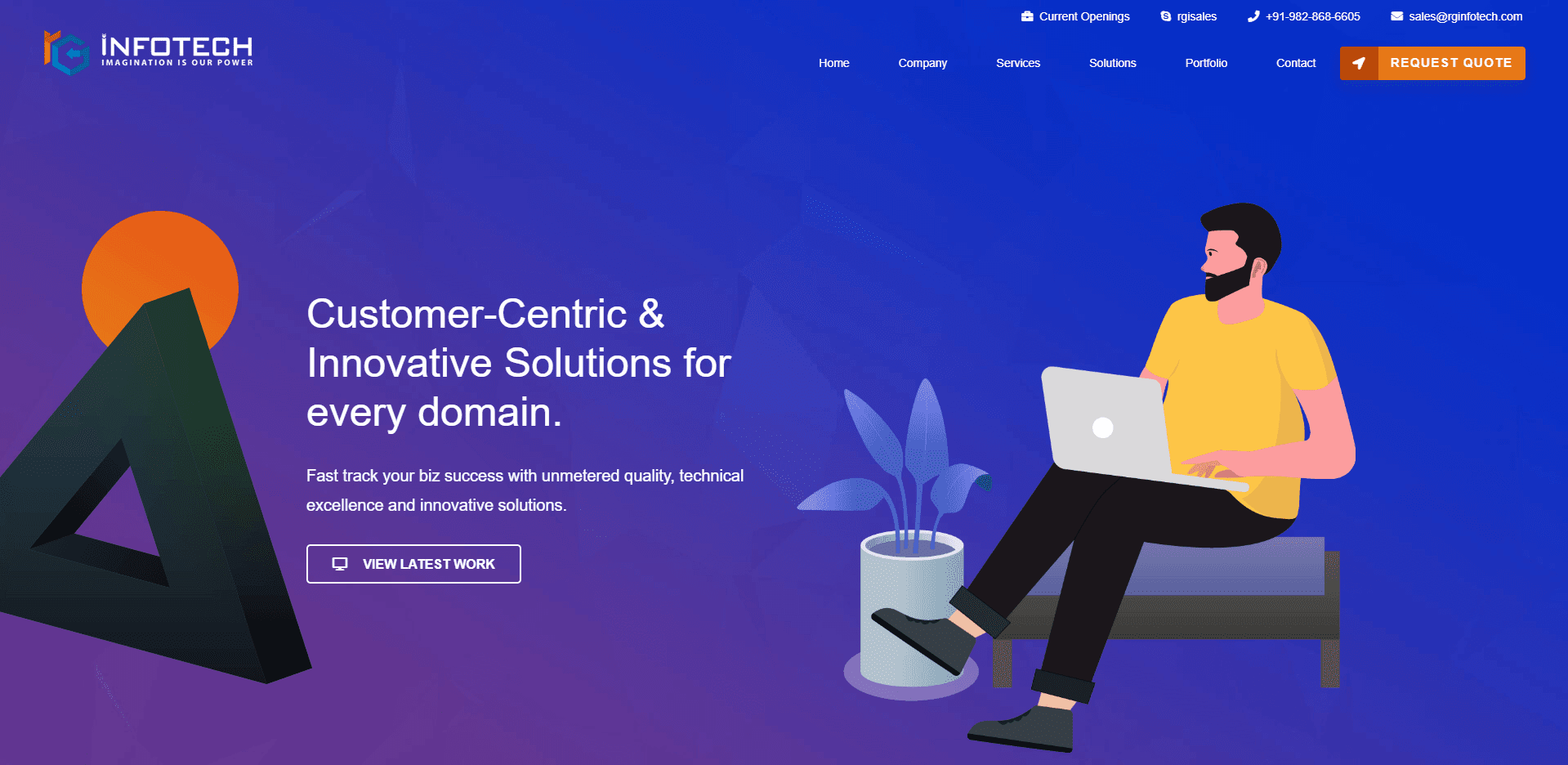A Complete Guide to Developing a Responsive Website
Did you realize? 57% of internet users claim they won’t endorse a company whose mobile development website is poorly developed. This is not unexpected given that mobile devices accounted for 54.8% of all website traffic worldwide in the first quarter of 2021. Responsive design must be used in order to optimize web pages for mobile devices. Because of this, nearly every project that web developers work on today leaves them asking how to make websites responsive.
Responsive Design: What Is It?
A design technique known as responsive web design makes websites that function well on mobile, tablet, and desktop platforms. Mobile Website without responsive design run the risk of alienating a sizable user base. In addition, as a ranking factor Google uses “mobile friendliness”. Naturally, designing responsive websites is given top priority by website developers and designers. This post will look at different ways they can do this and test websites to see if they are responsive enough.
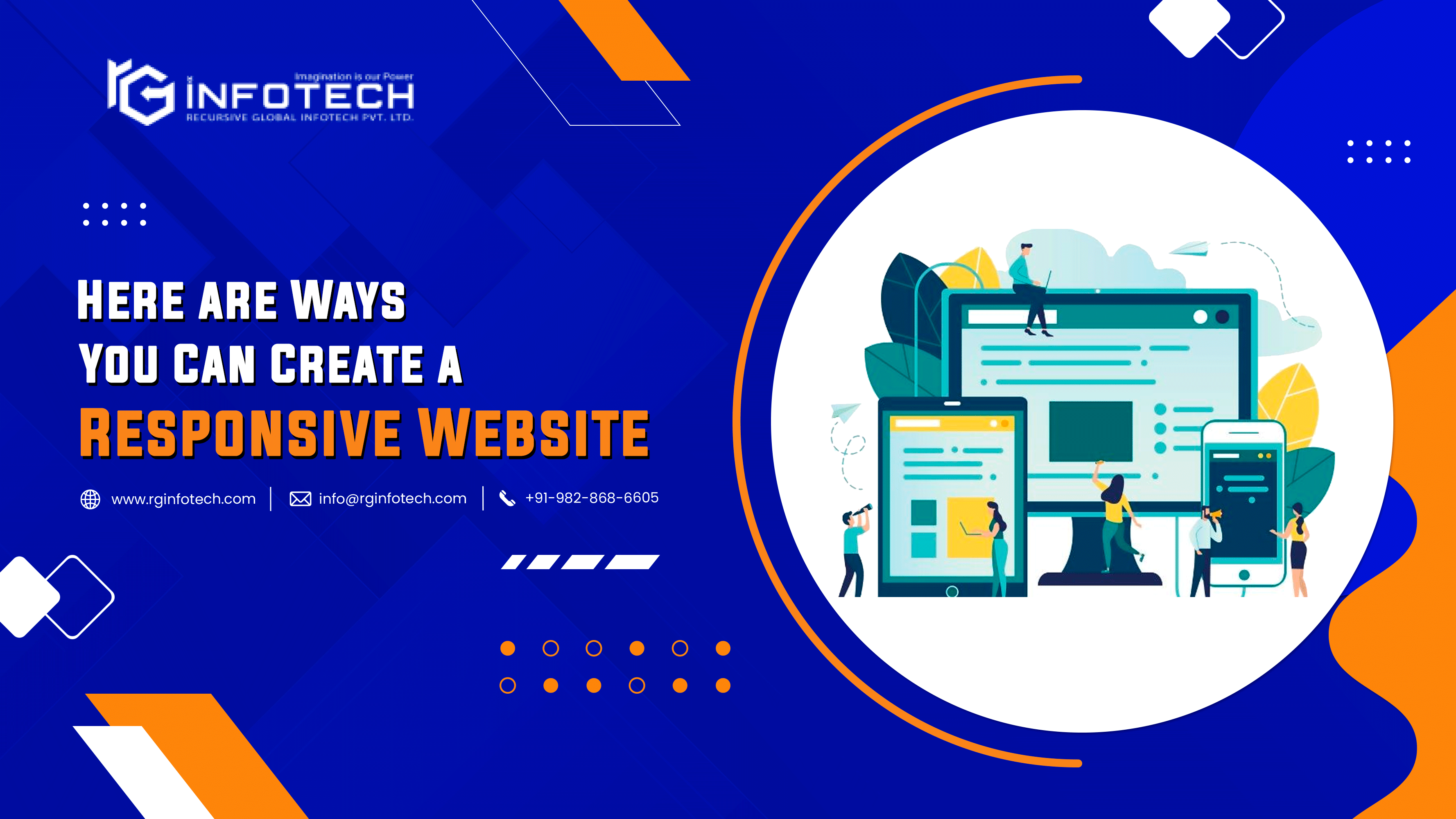
Here are Ways You Can Create a Responsive Website
Establish the Correct Responsive Breakpoints
A website’s content and design will adapt in a certain way at a breakpoint in responsive design to provide the best user experience. Websites can be viewed on a variety of devices with different screen sizes and resolutions. The software must render every screen size flawlessly. Images or material cannot be altered, deleted, or covered up. To do this, developers must use responsive breakpoints, also referred to as CSS breakpoints or media query breakpoints. The code defines these as its main points. Website content adjusts its size to reflect the appropriate layout for the screen size in response to these findings.With CSS breakpoints in place, website content will adjust to screen size and present itself in a visually pleasing manner, making it simpler for people to consume.
Create a Fluid Grid first
In the past, pixels were used to measure the size of websites. They are now built using a flexible grid, though. A fluid grid, in essence, organizes and arranges web content on a website according to the screen size being used to display it. Instead of being constructed in a single, fixed size specified in pixels, elements on a fluid grid will adapt and modify to fit the size of the screen. In contrast to fixed heights and widths, the columns of a fluid grid are scaled. The text and element sizes are impacted by the screen size. A fluid grid helps a site’s visual identity remain consistent across different devices. It also gives users more control over alignments and enables quicker design-related decision-making.
Taking into account touchscreens
When thinking about how to make a website responsive, keep touchscreens in mind. Today, touchscreens are present on the majority of mobile devices, including phones and tablets. In addition to keyboard features, some laptops are catching up by integrating touchscreen technology. Of course, a responsive website will need to adapt to touchscreen access. Consider the case where the homepage has a drop-down menu. Each menu item in the desktop view must be big enough to be touched with the tip of a touchscreen. Smaller features like buttons should be simpler to see and select on mobile displays. Use graphics, CTAs, or optimize these elements to display correctly across different screens to achieve this.
Explain typography
Web developers commonly use pixels to specify font sizes. These work with static websites, but dynamic web pages need a responsive typeface. The font size must change according to the parent container’s width. Typography needs to do this in order to adjust to different screen sizes and be readable on them. In the CSS3 specification, look for the rems unit. Similar to the em unit, it operates in relation to the HTML element.
To save time, choose a theme or layout that is premade
For developers and designers that are attempting to create a responsive website in a very short period of time, using a theme or pre-designed layout with responsive features is a possibility. WordPress provides a range of choices for this (both free and paid). Designers only need to select a color scheme, a logo, and text after deciding on a theme.
On actual devices, test the responsiveness.
When learning how to create a website that is mobile friendly, it is common to overlook the value of testing on actual devices. Although the developers are free to make as many changes as they want, the code’s functionality must first be examined under real-world user settings. After the website has been coded, run a responsive design checker on it. Through BrowserStack, it is possible to evaluate the visual appeal and responsiveness of a website on a variety of the most modern real devices. Enter the URL, and the tool will show you how the site looks on different devices (iPhone 11, iPhone 8 Plus, Galaxy Note 20, Galaxy S9 Plus, and more). A genuine device cloud with more than 3000 real devices and browsers is also offered by BrowserStack.
Make Your Career Advance with These Responsive Web Design Tips and Tricks
It is now necessary to employ responsive web design. It is necessary. The reputation and conversion rates of your brand can be impacted by responsive web design, which also makes it easier for everyone to navigate your site without any issues. You can make your company website seem fantastic on any device your visitors may be using while also ensuring a great user experience by employing the aforementioned responsive web design ideas and techniques.
Wrapping It All Up…
These are the tips and tricks that one can use for the development of a responsive website and can highly benefit your organization. If you are planning to create a responsive website and you think that you lack the necessary knowledge for the development of a responsive website. Do not worry, we at team RG Infotech are here to help you with the best website development and that too a responsive website. So, feel free to contact us and you can set back and relax and let us do the work.



 rgisales
rgisales