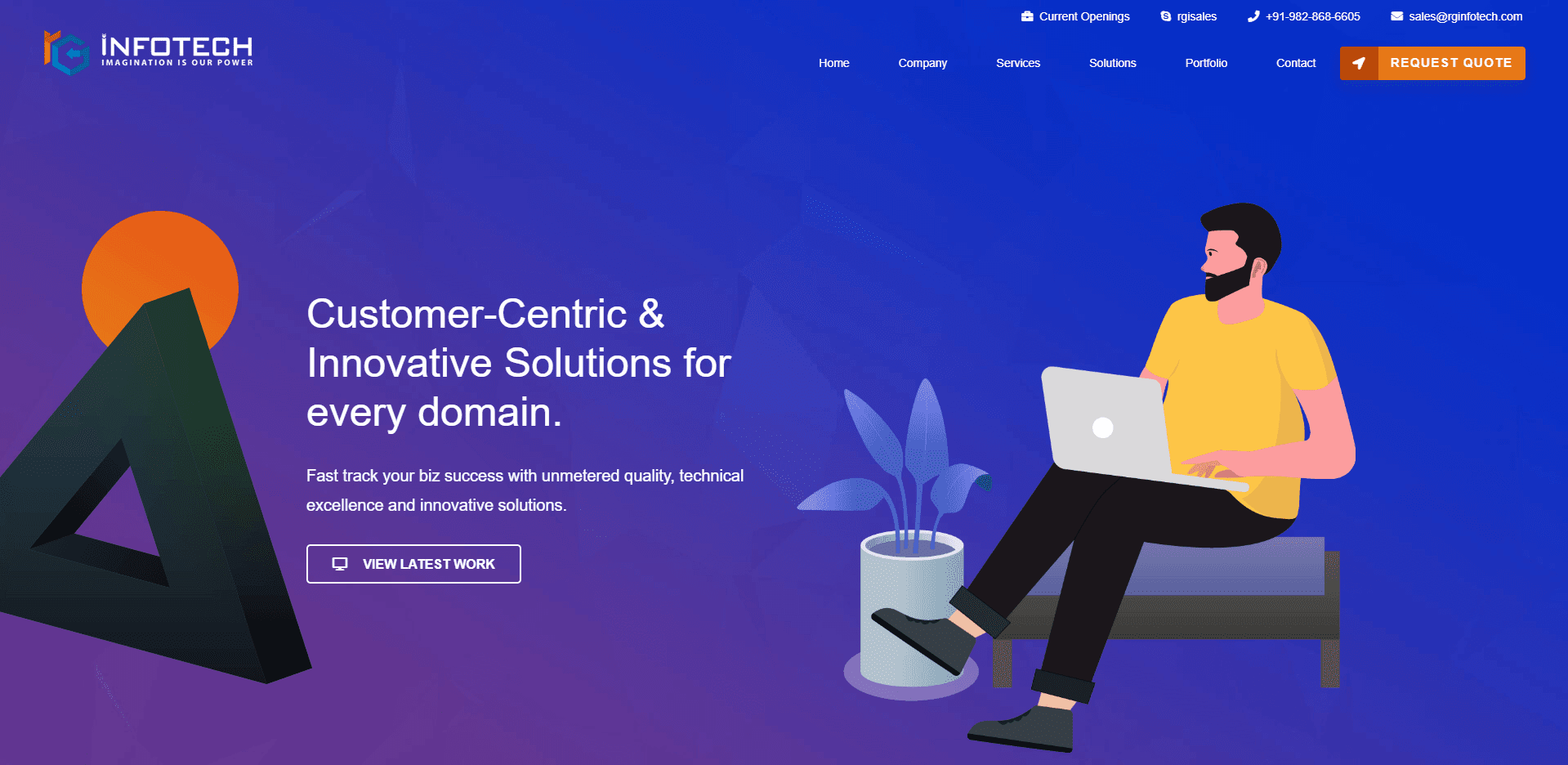How to Make a Game App: Ultimate Guide

Step-By-Step Guide: How to Make A Game App
Step 1: Start With a Clear Concept

- Target Audience: Who is going to be your app user? What are their interests and likes?
- Platform Selection: Is your application for Android, or would you also like to release it on iOS?
- Market Research: Research current trends in user reviews and competitor applications for opportunities to innovate.
Step 2: Plan Your Game App Idea

- Memorable characters or avatars
- Power-ups and rewards
- Engaging storylines or quests
- Multiplayer or social modes
- Customization options for players
- Achievements and leaderboards
- Puzzle Games like Sudoku, Candy Crush.
- Action/Adventure Games like PUBG, Subway Surfers.
- Strategy Games like Clash of Clans, Age of Empires.
- Simulation Games like The Sims, Farming Simulator.
- Casual Games like Flappy Bird, Temple Run.
- Educational Games like Duolingo, Brainly Games.
- Game Engines: Unity, Unreal Engine, Godot. Such engines power the core functionality in your game.
- Frameworks & Tools: Frameworks like Flutter and React Native for hybrid apps. Maximum performance is achieved with native, which includes Kotlin for Android and Swift for iOS.
- Graphics & Animation Tools: Create immersive game assets, characters, and animations with the help of design tools such as Blender, Photoshop, and Spine.
- Backend Support: If your game requires multiplayer features, cloud saves, or leaderboards, technologies such as Firebase, PlayFab, or AWS will handle real-time data and user interactions with ease.
- Controls
- Progression
- Rewards & Feedback
- Challenges
- Rules & Logic
- Free-to-Play: Users can download and play your game for free, which helps you reach a bigger audience in no time.
- Freemium: The gameplay itself is free, but premium items, power-ups, or extra lives can be purchased through in-app purchases. This model works well in the case of a very engaging mobile game.
- Ad-Supported: Revenue comes from showing ads such as banners, rewarded videos, or interstitial ads. This model works best for casual or hyper-casual games.
- Premium: This is a one-time fee for downloading, paid by the player. This model fits best with high-value or niche games where demand is strong.
Step 3: Build A High-Quality Game App

- Core gameplay features
- Smooth and responsive controls
- Basic levels or challenges
- Quick testing and iteration
- Clean, intuitive controls
- Eye-catching graphics
- Smooth animations and transitions
- Consistent theme and design style
- Engaging sound effects and feedback
- Daily rewards and bonuses
- Progression systems
- Challenges and missions that refresh regularly
- Leaderboards that inspire competition
- Social sharing or multiplayer modes
- High frame rates and smooth animations
- Low battery usage, efficient memory management
- Fast-loading screens and very minimal lag.
- Bug-free gameplay through continuous testing
- Compatibility of devices across various screen sizes and OS versions.
- Optimizing graphics and asset sizes to reduce load time
- Improving FPS Stability to create smooth motion.
- Reduce memory and CPU consumption to avoid any lag or overheating.
- Audio and animation compression without quality loss
- Testing across various devices to ensure the same performance.
Step 4: Launch and Support Your Game
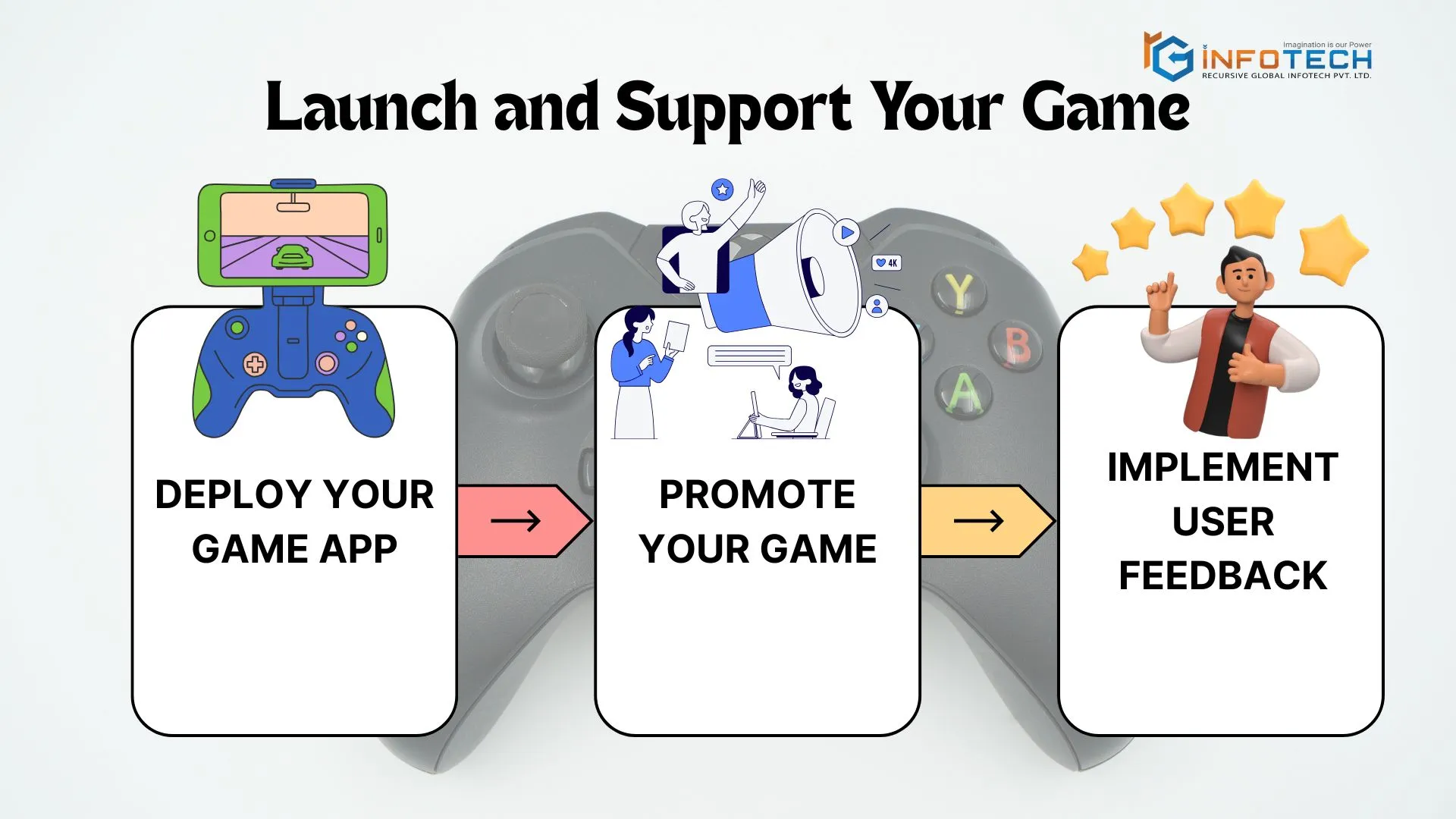
- Social media marketing
- Influencer collaborations
- App Store Optimization (ASO)
- Gaming community engagement
- Paid ads or teaser trailers
Conclusion
Frequently Asked Questions (FAQs)
The cost of developing a game app depends on many factors, like the type of game, its complexity, graphics, features, and platforms. The average budget for a simple 2D game is $10,000, while for a complex, high-end 3D or AAA title, it is over $1,000,000. The simple design gives your game a 2D design, while the complex ones involve 3D or multiplayer games with advanced features have a much higher budget. Considering cost-related factors right from the beginning helps to develop the plans accordingly.
Building a game app is difficult, but it depends on many factors like game complexity, developer skill, and the assets available for development. The main challenge remains in the areas of game design and planning, coding, app testing, performance optimization, bug testing, publishing, and launching the game app in the competitive market. It is easy to build a simple game alone, but it is challenging to build a complex, polished, or multiplayer game without a team, time, and a good budget.
The time to develop a game depends on the complexity of the game; the development process can go from a few months to several years.
Simple games, such as 2D platformers, puzzles, and casual games with simple design, can take three to six months to develop.
Medium-complex Games, such as 3D Action, Strategy, Adventure, with more intricate mechanics and graphics, typically take nine to eighteen months.
Complex games such as RPGs, MMORPGs, Battle Royales, and AAA Titles frequently take two years or longer to produce.
You can opt for a free game app by utilizing no-code platforms, which come with drag-and-drop interfaces, such as GDevelop, Buildbox, or QuickAppNinja. Alternatively, you can use an advanced free game engine like Unity, offering greater flexibility but requiring a steeper learning curve and possible small amount of coding. For simple web-based games, tools like Bubble can also be used for free.
-
-
-
- Plan your game’s concept and features.
- Design characters, levels, and controls.
- Create a game using the chosen engine.
- Test the game thoroughly on different Android devices.
- Release it on the Google Play Store with proper assets and descriptions.
-
-
You can develop a game application without knowing any code using no-code game engines, such as Buildbox or GDevelop, that utilize a visual drag-and-drop interface. Alternatively, you can create a game by describing it on some AI-enabled platforms that generate games from simple text-based input. You don’t need to write traditional code to design game features, create levels, and set up mechanisms, thanks to these tools.
Building a game-engaging experience for the users can be achieved by adding social features such as sharing and community forums, taking the in-app experience to a more game-like feel with leaderboards and challenges (gamification), and utilizing in-app messaging and personalized push notifications to guide users. Other key strategies are the provision of rewards and regular fresh content, along with the creation of a good first impression of the user, especially through efficient onboarding.



 rgisales
rgisales